An AV receiver is to home theaters what a good chef is to a great meal, or what your car is to getting downtown: it’s an essential part of the equation. But with so many different audio/video (AV) receivers on the market today – different brands, different models, different capabilities – how do you pick the right one for the job? Beyond guessing, flipping coins, and/or Ouija boards? That’s what this guide is all about, helping you pick a great receiver that will A) do you want it to do and B) cost what you’d like it to cost. And, as an added bonus, maybe even C) come equipped with a few extra talents you knew nothing about, but will love anyway.
We’ll take a look at AV receivers vs. stereo receivers, which are two very different animals. And then we’ll focus on “how to choose the best AV Receiver” for you and your situation.
Home Theater Receiver Buying Guide Cheat Sheet
If you read anything, read this.
In a hurry? Here are some key things to keep in mind when shopping for an AV Receiver.
- Identify what you're hooking the receiver up to. This is the most important thing to consider. Are you connecting your receiver to stereo speakers? Or a TV? If your new receiver is for music only, you want a stereo receiver. If it’s for surround sound in a home theater system, you want an AV receiver. If it’s for both music and home theater, the AV receiver gets it done – and then some.
- Get enough channels for now and the future. One channel = one speaker. Make sure your new receiver has enough channels for all the speakers you have now, plus those you may want to get in the future. If you want surround sound, you'll need at least five channels.
- Think about everything and anything you'll be connecting to. Consider every single source you’ll want to connect to, now and down the road. For example, if you want to spin vinyl, you'll need a dedicated phono input. If you want to play music wirelessly, you’ll need Wi-Fi onboard, etc. (Plus Bluetooth, Airplay, etc., so you can play music however you want from your smartphone and tablet.) You’ll want to be able to hook up any new gadget or device you get in the future, so the more connectivity your new receiver affords, the better.
- State-of-the-art-video switching is worth it. 4K video switching is an absolute must, even if you don’t yet have a 4K TV. (Someday, you will.) Make sure you can hook up any and all video sources, like a DVD player or an Apple TV. (4K switching is all about connecting multiple 4K-capable devices to one display through an AV receiver.)
-
Go with a receiver that comes equipped with Dolby Atmos. We explain what Dolby Atmos is and does further down… but for now, think: amazing, 3D-like sound that seems to hover all around you. There's also DTS:X, which is a new surround sound format designed to make home theater audio more immersive, not unlike Dolby Atmos. The good news: most new AV receivers can play both formats.
- Look for all 3 HDR formats. To help you future-proof your system, make sure the receiver you pick is equipped to handle HDR10, DV, and HLG formats.
- Ability for multi-room. Some receivers can do 2, 3, 4 things at once, like run your home theater system surround sound in one room while streaming music in another (or several other rooms). Multi-room AV receivers can even play two different shows in two different rooms on two different TVs.
- Or just skip the rest of this and buy one listed here: The Best Home Theater Receivers of 2023. Then give yourself a standing-O. You now have what our experts are calling one of the best AV receivers anywhere, at any price.
AV Receiver vs. Stereo Receiver
They may look alike, but they’re two very different animals.
What is an AV receiver?
An AV (Audio/Video or Home Theater) receiver not only powers your whole home theater system, it’s the brains behind the whole system. The AV receiver’s job is to receive, interpret, and then process the TV audio signal (via the cable or dish box, for example) coming into the house, before sending it along to its ultimate destination: the TV and speakers.
An AV receiver contains five or more amplifiers (at a minimum) to drive five or more speakers. Why so many? A typical home theater system has 5 speakers that, together, create surround sound… and each speaker requires its own separate audio signal from the AV receiver. These days, many home theaters have more than 5 speakers, including those that are Dolby Atmos-enabled. In fact, for the best-possible, mind-blowing effect, many home theater systems now include a dozen or more speakers, many of which are hidden and/or are built into walls and ceilings.
So, what is a stereo receiver?
A stereo receiver contains 2 amplifiers (one for each channel), and is primarily used for listening to audio. (Think of channels as speakers. A channel is a dedicated circuitry for one audio source, and there are two when we’re talking about stereo.) The two amplifiers in a stereo receiver will power your two stereo speakers, and though you can connect a stereo receiver to a TV, you won’t get surround sound as a result.
(As you're shopping, you may also run into integrated amps, which is really the same thing as a stereo receiver, minus the AM/FM tuner.)
When should you use an AV receiver?
Ultimately, it comes down to price and priorities. $800 will buy a darn good AV receiver with 4K video switching and Dolby Atmos. On the other hand, if music is a higher priority for you than movies with surround sound, that same $800 will buy you a super fine (better than darn good) 2-channel stereo receiver (but no surround sound).
Bottom line: AV receivers were designed and built primarily for TVs as a way to bring an authentic, cinema-like experience to the home. And given AV receivers do more than stereo receivers, you can always use your AV receiver for TV and music. On the flip side, like we said above, a stereo receiver and TV combination does not deliver surround sound on its own.
How to choose the best AV receiver.
The whole reason AV receivers exist in the first place is to make amazing home theater system surround sound possible. Yes, AV receivers now do all sorts of things, and we’ll touch on those, but overall: If you’re watching the playoffs and you want to feel like you’re IN the stadium, or watching Emma Stone and Ryan Gosling dancing and you want to feel like you’re right there, in the moment, you’ll need an AV receiver connected to your TV.
What follows: Everything you need to consider when choosing the best receiver for you, your room, your tastes, and your budget.
1. Pay attention to your connections.
There’s no such thing as too many inputs or outputs. A big reason why: all the stuff that’s coming… new devices, new gadgets, new ways of doing things… it’s the future and you’re going to want be part of it. Plus, you want to make sure you can connect to everything you have now. Look for a minimum of 4 HDMI inputs so you can connect a cable box, a Blu-ray player, a PlayStation, and at least one more input for future expansion. (Add an Apple TV or Roku to that last mix and boom, you’re already using all four.) Planning to connect to a turntable? Be sure to look for a phono input.
In the local PA area?
- If you come to one of our stores for an AV receiver (or for anything), always bring a list of your existing components with you. If you’re shopping with us online, make sure the new products you buy are compatible with anything you already have at home. And if you’re not sure, call us! Our experts love talking about this stuff and figuring things out.
2. Make sure your AV receiver is ready for your TV.
There are some very important features you’re going to want in your new AV receiver so it will work with TVs made in recent years, and TVs soon to come, plus all your video devices (Apple TV, Roku, X-BOX, and so on).
4K & 4K Switching.
4K is the current best-possible, highest resolution video format for consumer video at home. With 4K, the picture is so detailed, you can sit right in front of the TV with your nose almost touching the screen, and the picture still looks great. (No "dots and/or lines” like we all used to see on older sets. Even on the biggest 4K TVs.)
With the cost of larger screens coming down, and we mean WAY down, that’s really important. However, to make it all happen, your AV receiver needs to be capable of switching 4K signals. If it is, you can send both sound and picture from all your video sources through your sound system and enjoy live performance-sound without losing any detail in the video.
Another feature to look out for: HDCP 2.2 support. HDCP 2.2 is the newest and latest copy-protection tech designed to stop people from illegally copying video content, particularly 4K content. Here's why it's important: If you try to watch an HDCP 2.2 copy-protected movie and your 4K Blu-ray player and/or AV receiver isn’t authorized to support HDCP 2.2 content, your screen will go black. Thankfully, all 4K TVs and receivers have at least one HDCP2.2 input.
Built-in Wi-Fi.
Ideally, everyone would hard-wire (physically plug in) their TV to their home network, but that's not always possible – especially if you live in an apartment and can't run wires through walls. That's where Wi-Fi saves the day, allowing all the smart functions new TVs have for streaming movies, watching YouTube, etc. to work wirelessly through your network. We're beginning to see Wi-Fi built into audio systems for the same reason, so you can, for instance, stream music without having to physically connect your sound system to your router.
DTS:X & HDR Formats.
DTS:X is a new surround sound format designed to make home theater audio more immersive, not unlike Dolby Atmos. (Remember the old Mac vs. PC war? Same thing. DTS:X and Dolby Atmos are fighting for market dominance, but Dolby Atmos remains today the preferred choice.) The good news: most new AV receivers can play both formats.
HDR stands for “High Dynamic Range.” It’s how and why today’s newest TVs are so spectacular when it comes to picture technology. HDR on a TV generates higher contrast within the existing pixels, expanding contrast and color so the end result is more accurate and has more depth. There are three versions of HDR, two of which are available now: HDR10 and DV (Dolby Vision), and one soon to come: HLG. Though HDR10 is currently the most widely used format (iTunes, Netflix, and VUDU among others), many consider Dolby Vision the better format for picture quality. However, with so many other contributing factors (what TV it’s on, how the content was mastered in post production, etc.), it’s hard to say which HDR format is truly best.
How is HDR relevant to receivers? By making sure the receiver you pick is equipped to handle all three formats (HDR10, DV, and HLG), you can help future-proof your system.
3. Choose your number of channels.
Like we said above: think of channels as speakers. And though most music formats only require 2 channels (left and right), the sky's the limit for true home theater surround sound. In a nutshell: The more channels you have, the more more speakers you can add – and the more speakers you add, the better and more immersive the sound.
At a very minimum, you’re going to want 5 channels so you get surround sound… but we highly, highly (that’s two highly's) recommend getting at least 7. With 7, you will experience – at home – the same thing you do in today’s state-of-the-art digital cinemas: big, thrilling, hang-on-tight, theater sound.
Let’s break down benefits by channels:
2-channels: Two speakers. (A good old stereo system is now referred to as 2.0.)
2.1-channels: Add a subwoofer for impactful bass, and now you have 2.1. The "2" refers to the two front speakers, and the subwoofer is the ".1".
3.1-channels: Add a center channel speaker so the dialog always seems to come from the center of the screen (especially important if you sit a little to the side) and we have 3.1, like most sound bars will give you.
5.1 channels: This is where we get into home theater sound. Add two more speakers near the back of the room for wrap-around surround sound, and we’re at 5.1. Add another subwoofer to the setup, and you have a "5.2" system.

7.1-channels: Larger rooms, especially where your sofa is a distance from the back wall, may call for rear surround speakers, which takes us to 7.1.
9.1-channels and higher: The coup de grâce, and the latest thing, where we place 2 or more speakers in the ceiling for cutting-edge surround sound, Dolby Atmos. Now we’re talking actual 3D sound, where any sound can hover at any point in space. To recap: a 9.2.1 system has three speakers in front, two on the sides, two in the rear of the room, and a pair in the ceiling. Plus two subwoofers, which are typically in the back, but can go anywhere. (You'll need a receiver with 9 channels or more to power a system like this.)
4. Find the right amount of power for your space.
Here’s our take when it comes to power: Don’t sweat this one. Here’s why: Say receiver “A” has 70 watts of power per channel, and receiver “B” has 100 watts of power per channel. How much audible difference is there between the two? None. Zero. The human ear can only detect power differences of 2:1, meaning you’d have to double the wattage before the human ear could detect a difference. BUT… that doesn't mean the more powerful receiver doesn’t have other advantages, which it often does — but the power difference is irrelevant and the most overrated specification in the world of audio.
Still, that said, a few words on power from one of our own, a World Wide Stereo industry expert, Bob Cole:
“Movies have a LOT more dynamic range than most music. That is, the loud parts can be a LOT louder! It's important to get a receiver with power reserves, or the loud parts will distort. That not only sounds bad, but it can hurt your speakers. I like to see about 100 Watts per channel or more for most rooms and speakers. Even better, some receivers have preamp output jacks on the rear, so you can later add a power amplifier to boost the power. It future-proofs your power.”
5. If you want to add music to other rooms: Go wireless.
What to look for if you want wireless multi-room audio.
In the old days, like way back in the year 2015, if you wanted music in another room, you drilled lots of holes in walls and floors so you could run wires to speakers. And if you got fancy, you also ran wires to a keypad on the wall so you could control everything. That’s now history.
Today, you can do the same thing, minus the drilling and the wires by going wireless. (You’ve probably heard of Sonos, the folks who mastered wireless multi-room music.) And there are two ways to do this.
Many of today’s latest AV receivers come with their own wireless capability built-in (like HEOS by Denon, MusicCast by Yamaha, etc.), and are controllable via an easy-to-use app on your phone, tablet, or computer. Keep an eye out for these callouts while shopping. In essence, you could have a 7-room house playing a different song in each room at the same time, with no wires anywhere. (We should note: there are still wall keypads out there, but many are now wireless, too.)
Though some receivers come with a wireless system already built-in, you can add wireless capability to almost any sound system. Yamaha, Bose, and Sonos all make tiny boxes that connect to the receiver just like a CD player, and allow you to stream almost any music, wirelessly, through your sound system. As a bonus, most will allow you to stream FM radio stations from all over the country (sometimes the world) without worrying about radio reception because it's "over the internet,” not “over the air.”
There’s an app for that.
Many of the newest home theater receivers are easily controlled through an app on your iPhone, tablet, or computer. At your fingertips: full operational control from any room in the house. Often, these apps are customizable – you can tweak them so they “go” with your particular house. Take the HEOS by Denon app, for example. Instead of buttons, you can have pictures of your own rooms, so when it’s 9 PM and the party is really taking off, you don’t even have to think. It’s just “open app, see room, tap room, play music.” And because you’re doing it all through your home network, it doesn’t matter where your AV receiver is. (Meaning: You don’t have to point at anything like you do with a remote control.) Grandma could take over, no problem.
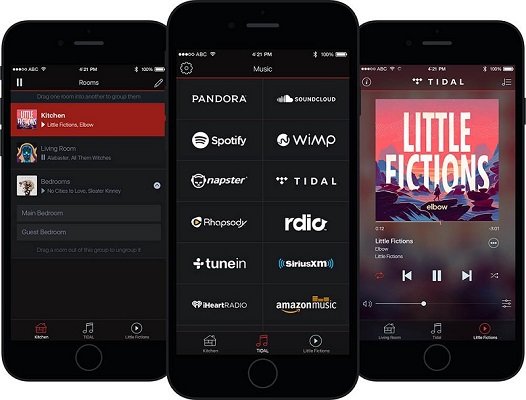
HEOS Mobile App
6. Make sure there’s enough room.
Receivers are often bigger than you think.
An AV receiver with 5-11 amps inside needs to dissipate heat, so I recommend leaving 6 inches inches above it for ventilation. The cooler a piece of electronics stays, the longer it lasts. AV receivers are typically deeper than stereo receivers, so I usually recommend allowing 20 inches for depth. If space is tight, there are fan kits that can keep the air circulating to prevent your receiver from overheating.
One thing's for sure: Today’s new AV receivers are considerably bigger and heavier than their ancestors. So putting one on a dainty glass etagere or plastic shelf won’t do – you’re going to want something seriously sturdy. (Or the mayhem and destruction in a typical monster movie might spill out at home.)
AV receiver FAQs.
The most common questions we hear from customers.
1. What about second-zone audio?
It’s 9 PM and you want to watch “Game of Thrones,” but someone else wants to watch an old movie on DVD. A multi-zone capable receiver gets it done by allowing you to hook up multiple video sources — your cable or satellite box, Apple TV, a Blu-ray player, and so on – and then sending that signal out to two different TVs in two different rooms. You can even watch two live TV shows at the same time with one multi-zone receiver, though that requires an additional cable or satellite TV box.

2. Is automatic speaker calibration worth it?
Yes, but all AV receivers nowadays have automatic speaker calibration. Most do a good job, but the best automatic speaker calibration we've seen is in NAD surround receivers. They have Diarc Live Room Correction built-in, and the quality difference is like night and day — you can easily turn it on and off to test it out. (In the PA area? Stop by one of our showrooms for a demo.)
3. What if I already own a receiver?
If you already have a home theater receiver and it’s anything over 5 years old, it's time to upgrade. This way, you get the latest features like Dolby Atmos. And this is a good thing: The first time you hear a movie played through Dolby Atmos, your reaction will be "that's what I always wanted to hear from Day 1” — absolute precise localization of every sound in each corner of the room. Translated: goosebumps!
Further, the number of new features in a typical new AV receiver is proportional to the number of new features in a typical new TV. In other words, though there’s no need to replace a stereo receiver that often, because stereo is stereo; not much has changed. But you may want to replace your AV receiver when you get a new TV to take advantage of all the cool new stuff today’s TVs can do.
5. What about the warranty?
When you buy from an authorized dealer, your new AV receiver will come with the full manufacturer's warranty. What’s more, with an authorized dealer, you also get phone and email support from the dealer in addition to support from the manufacturer. (*Ahem* Just like us.)
6. What else should you buy with your receiver?
If you don’t own a power conditioner, you’re living dangerously as far as your AV receiver is concerned. (Not to mention other AC-powered digital devices, like your computer.) Lightning strikes, power outages, or brownouts can destroy delicate electronics in a flash, which is why we always recommend buying a power conditioner to protect your valuable equipment in the event of sudden over or under voltage. Audioquest, Furman, and Panamax make some of the best.
If you're ready to test drive an AV receiver...
Step 1: Go to an AV showroom near you and plan on spending some quality time listening and asking questions. (And the tough questions they can’t really answer? Call us. Happens every day.)
Step 2: Go buy the model you like best right here from World Wide Stereo and get the best price, free shipping, expert advice, and award-winning customer support for as long as you own your new AV receiver. Not sure you’re ready to commit? We give you a 60-day audition to try the component out.
Better yet, if you’re in the area, visit one of our two stores. Both are unique and feature real rooms – living room, den, kitchen, bathroom – just like home, so you get a real feel for how things will look and sound at your place. Just tell us a little about your house, give us a budget range to work with, and we’ll show you all sorts of possibilities, a la:
How these particular speakers sound with that particular AV receiver, or how this particular AV receiver can stream multiple songs in multiple rooms, or how Dolby Atmos really does put you in the action. We’ll put on a scene from an action flick, a comedy, a football game… we’ll show you what a live concert looks and sounds like through different AV receivers – we’ll get you comfortable, we’ll have fun. World Wide Stereo is like no other store in the world, but like all our first-time customers, that’s something you need to experience for yourself.
And please consider this a standing invitation. We would love to meet you!
About World Wide Stereo
World Wide Stereo is a home entertainment technology store with a storied past and a loyal following. We opened during the Betamax craze in ‘79, spent the 80’s and 90’s recruiting some of the industry’s top audio/video minds (many of whom are still here), and twice led the National Dealers Association during its best years. Awards followed (including #2 in Customer Service by USA TODAY), business boomed, our online store took off, and long story short, today we still love what we do — and that’s definitely the truth. Our only rule: “no one leaves unhappy.”



